AUTOMATIC PAYMENT
When you lease your vehicle from Garanti BBVA Fleet, you do not have to deal with to pay your lease fees over and over again every month. Realize your payments at once only with a single automatic payment order from your Garanti BBVA accounts.
STEP 1
After logging into Garanti BBVA Internet Branch, click on Bill/Predefined Bill Transactions under the Payments tab from the top menu.
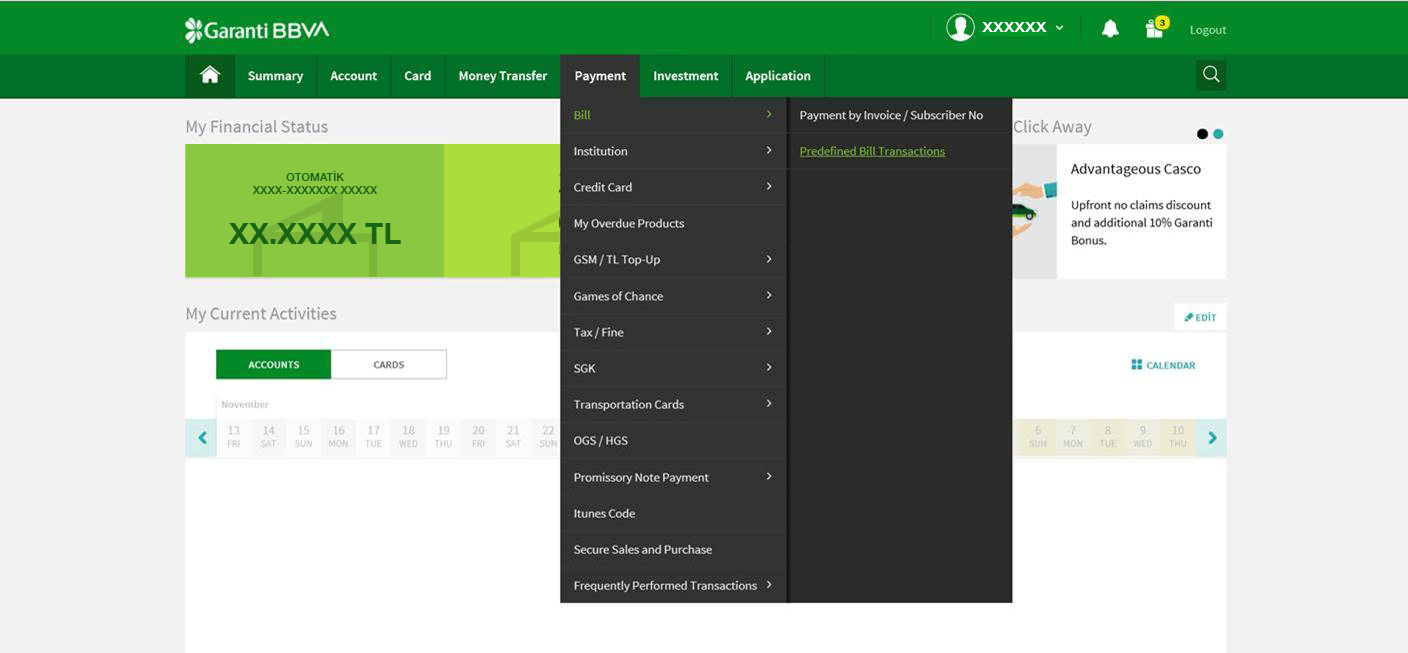
STEP 2
Click the New Entry button to define a new automatic payment order.
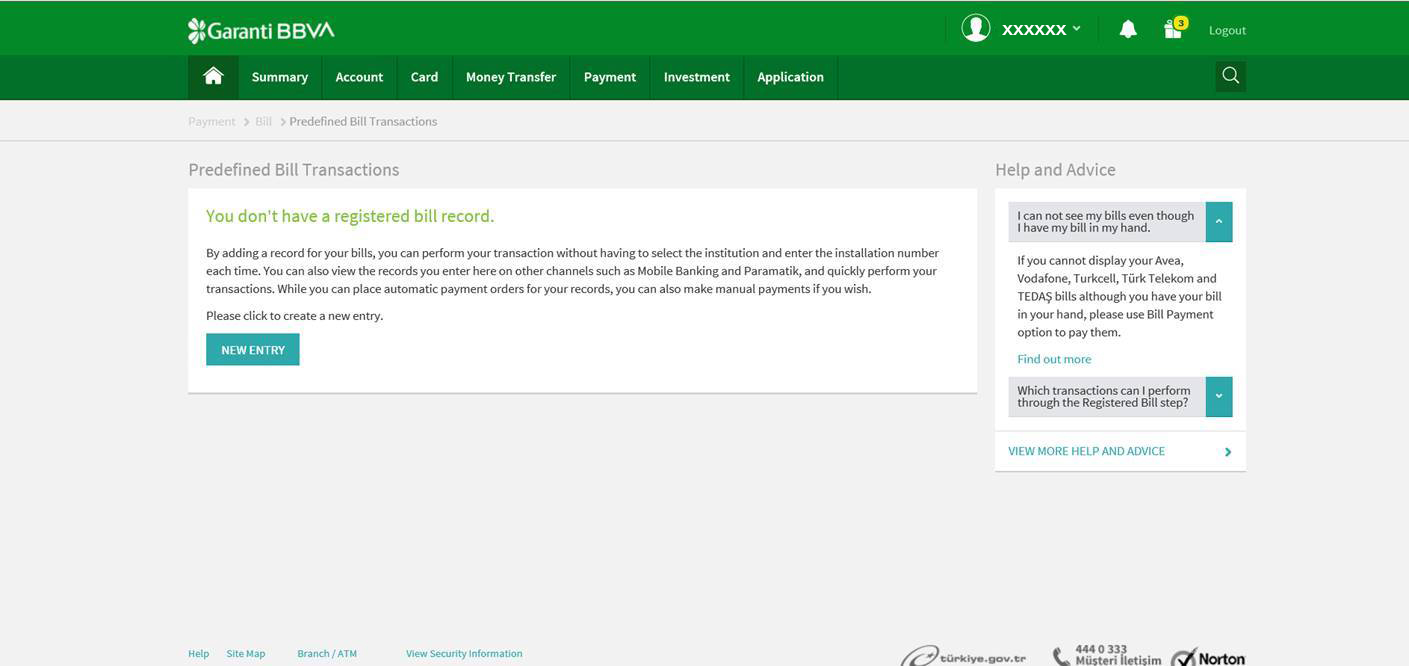
STEP 3
On the screen that appears, select "GARANTİ FİLO YÖNETİMİ" by typing Garanti Filo Yönetimi in the Institution Name section to make your corporate selection.
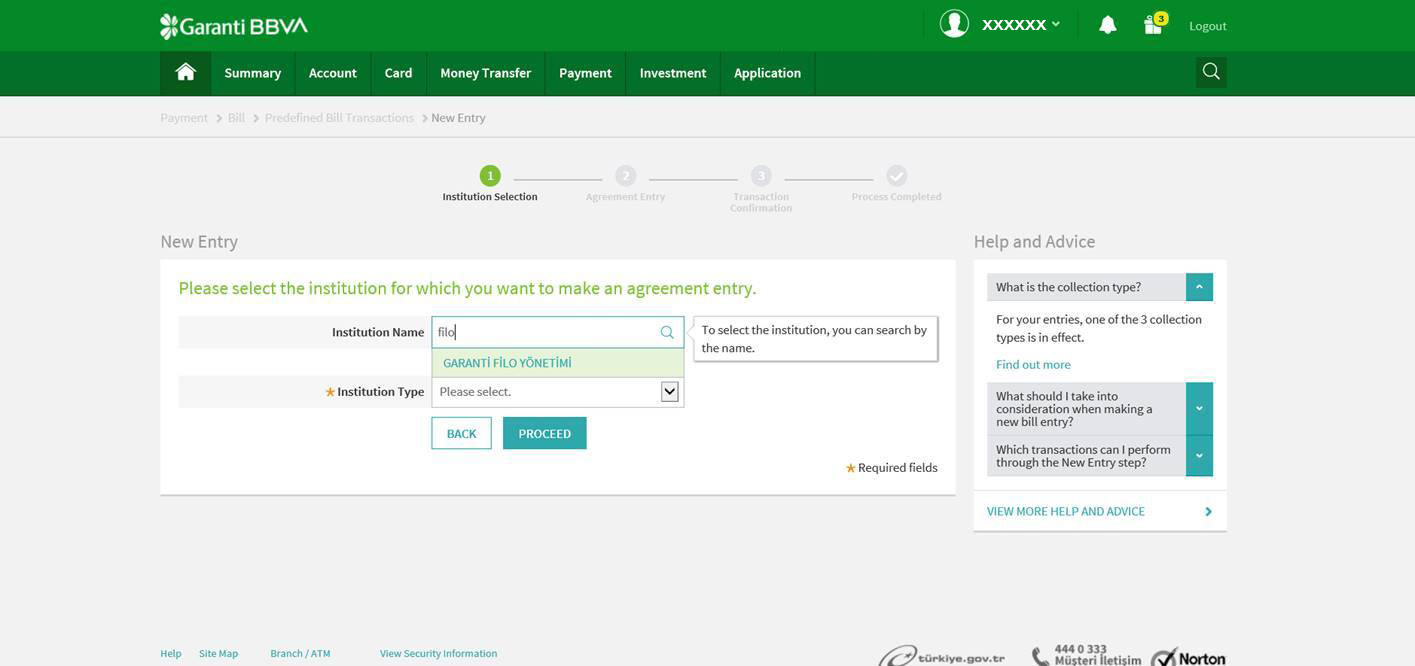
On the screen that appears, select "GARANTİ FİLO YÖNETİMİ" by typing Garanti Filo Yönetimi in the Institution Name section to make your corporate selection.
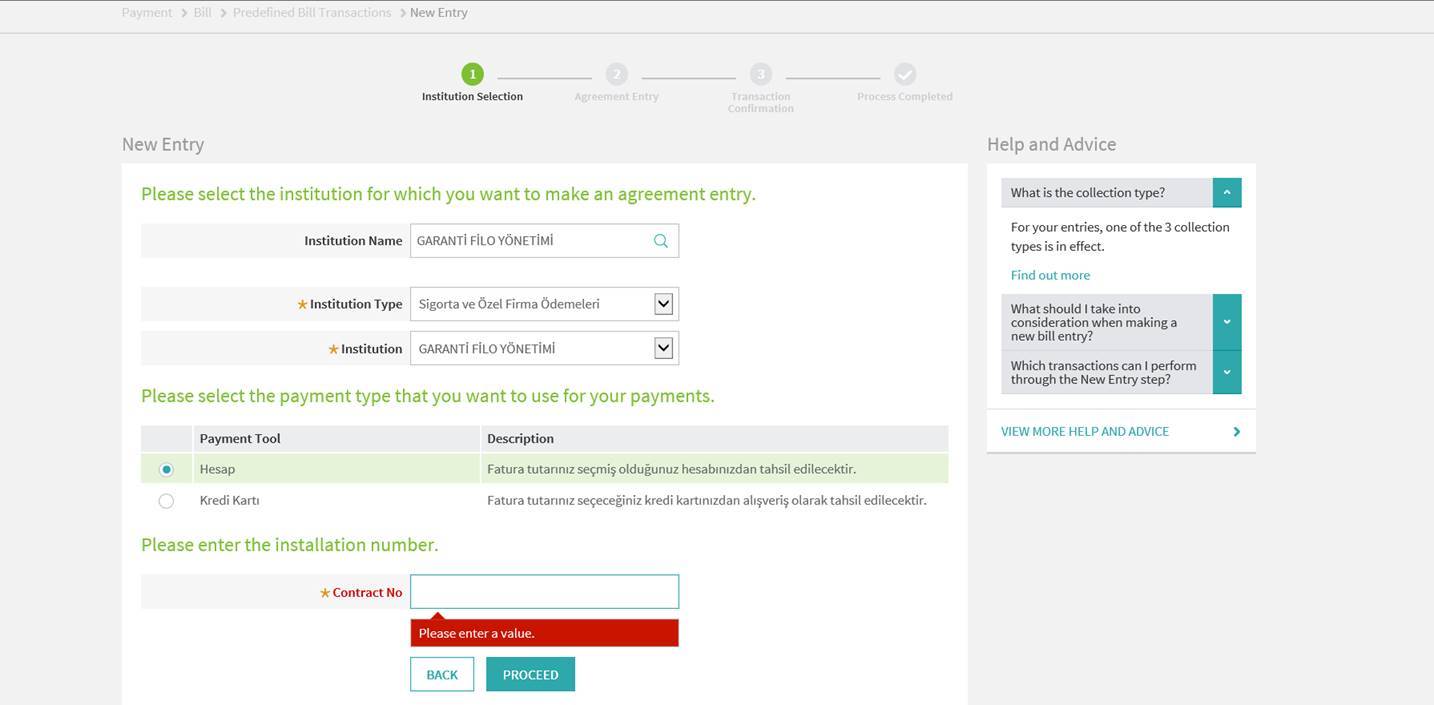
In this step, we would like to remind you that you are required to enter your Garanti BBVA Fleet Customer number in the Contract No section, not your Garanti BBVA customer number. Your Garanti BBVA Fleet customer number is written on your long term vehicle lease contract. If you wish, you can learn your customer number by contacting us at 0216 625 43 00.
STEP 4
Select one of your registered accounts as the means of payment.
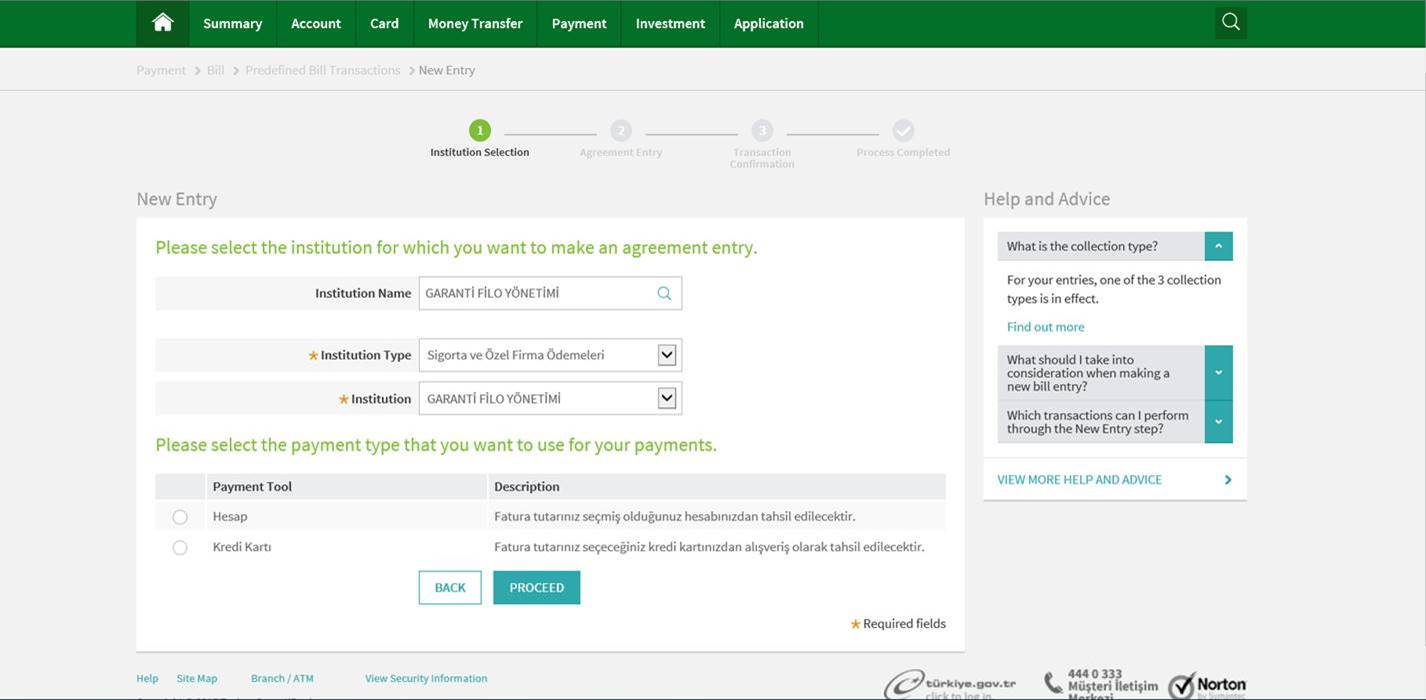
STEP 5
In this step, choose your preferred collection type. As Garanti BBVA Fleet, we would like to recommend you to choose the "Automatic" collection type in order for your payments can be made easily and at once.
You are required to check the option "I want to be paid all of my invoices automatically” from the payment options in order for being rendered of your invoice payment at once.
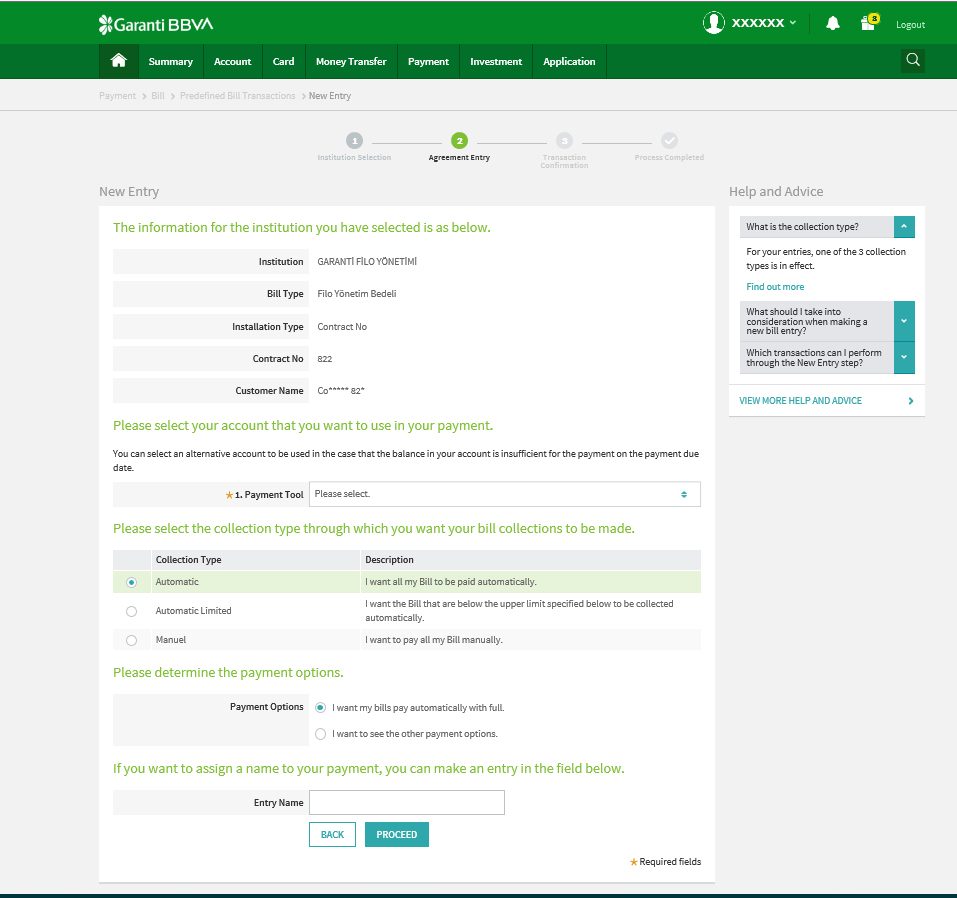
In the 5th step, you will complete the information required for your payment order. You can activate your order by confirming it.







